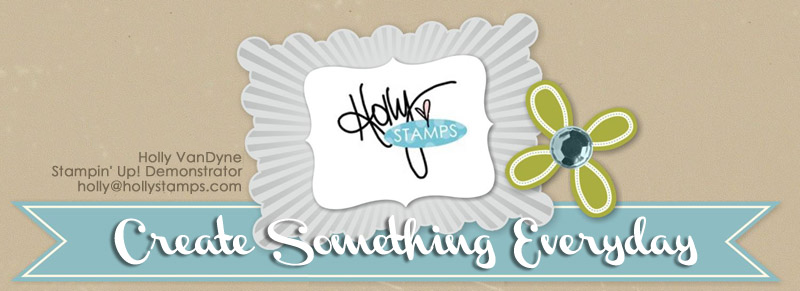What a holiday weekend! My neuromuscular disease decided to act up on me and confine me to the couch for the weekend. But no crying in this house - I'm excited! I decided to make it a "My Digital Studio Weekend"!
I haven't been doing a lot of digital projects lately so I updated my MDS software, purchased some new digital goodies and I'm good to go!
And have I told you? Stampin' Up! has just announced a new MDS Designer contest. The prize?
$400 worth of MDS Digital goodies! And the best part - its open to both demonstrators
AND customers! Just enter one scrapbook page and one card - how easy is that? For more details on the contest
click here.
To get my digital juices flowing again I started with a blank slate and did this page this morning. Those of you who know how long it takes me to make a paper layout shouldn't be surprised to know it takes me just as long to do a digital page! Oh, it was SO fun and I could do it from my weekend spot on the couch (and no paper/supply mess for hubby to fret about!)
Want to know what my favorite secret about digital is? You only have to buy something ONCE. No matter how much "paper" or "ribbon" or "rhinestones" you use in MDS, you will NEVER RUN OUT! And guess what? Your ink will never run dry either! Had this been a paper layout I would have never used as many rhinestones as I did on the butterflies, I would have used the whole pack! But not in MDS - I have enough to last me for life! :)
Here is a list of the digital products I used for the layout above (with links to the store if you see anything you can't live without):
NOTE: If the item is not listed, it is included in the full edition of the software
I hope you're having a fantastic holiday weekend and check back - I'll be posting more MDS ideas throughout the weekend!
 Made this page yesterday and forgot to post. I moved my on-the-couch pity party to the dining room to build Harry Potter Legos with the girls and got a little carried away. A good carried away though!
Made this page yesterday and forgot to post. I moved my on-the-couch pity party to the dining room to build Harry Potter Legos with the girls and got a little carried away. A good carried away though!