Enjoy the video and let me know if there are any other things you'd like to know in My Digital Studio and I can make a video to share of it. I can tell that making these videos is going to get very addicting very fast!
If you would like to purchase your own copy of My Digital Studio or any of the elements included with the software just visit http://www.hollystamps.com and click the Shop Online link in the top menu, then choose the digital category. You will not be sorry you did. My Digital Studio = lots of creative goodness (even if you're not so good on the computer)!
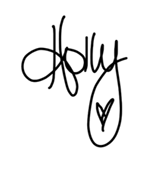

9 comments:
Love, Love this! Adorable. New follower from SC!! I'll be back.
I am a new follower of your blog. Please come and visit my blog.
Must feel great to accomplish one of your goals. New follower from SC
WOW great tutorial! Just wanted to let you know I'm following you from SC.
JILL HILLIARD
http://jill031070.blogspot.com
Just dropped by to follow from Stampin Connection. Love your blog.
Debbie Reaves
Great tutorial!
I'm following you from SC. I hope you'll join me too!
www.crafthavenretreats.blogspot.com
I also love working with MDS! I'm following you from Spring, TX www.creatingwithtia.blogspot.com
I'm following you from SC, I hope you'll follow me too. http://amazinglyinked.blogspot.com
Love this,thanks for the video!!! I'm now a follower from SC!!!!
Post a Comment